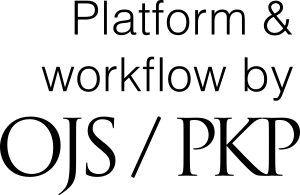IMPLEMENTASI SISTEM PRESENSI KARYAWAN BERBASIS WEB DI PT BUMI DAYA PLAZA
Abstract
ABSTRAK
PT Bumi Daya Plaza bergerak di bidang persewaan ruang kantor, konstruksi, pengelolaan gedung dan penyedia jasa tenaga alih daya sejak tahun 1978 yang berkantor pusat di Gedung Graha Mandiri Jl. Imam Bonjol No. 61 Menteng Jakarta Pusat. Perusahaan ini memiliki banyak karyawan yang tersebar mengingat jasa konstruksi, pengelolaan gedung dan tenaga ahli daya harus ditempatkan di beberapa tempat yang dibutuhkan oleh pelanggan sehingga mobilitas karyawan tidak dapat dipantau dari kantor pusat. Sistem presensi yang ada saat ini mengandalkan mesin fingerprint yang tersimpan di pintu masuk kantor yang tentunya metode presensi ini tidak dapat diterapkan kepada karyawan yang sedang melakukan mobilitas sehingga informasi kehadiran karyawan yang bekerja di lapangan mengalami kesulitan untuk mengontrolnya. Perusahaan akan kesulitan untuk mengetahui posisi dari karyawan tersebut dalam hal menentukan apakah karyawan tersebut bisa dianggap hadir atau tidak dalam memenuhi kewajibannya. Metode perancangan proses difokuskan pada pengembangan model dengan menggunakan UML (Unified Model Language) dan menggunakan bahasa pemrogramam PHP, serta Xampp v3.2.2 dengan Apache sebagai web server dan MySQL yang digunakan sebagai penyimpanan database. Penelitian ini menghasilkan aplikasi absensi berbasis web yang dapat menginput data absensi secara efektif dan efisien tersimpan dengan baik pada sebuah database sehingga admin tidak perlu repot lagi dalam merekap data absensi dan dapat memudahkan karyawan lapangan dalam melakukan absensi karena sistem yang dibuat dapat mencatat geolocation karyawan serta memudahkan perusahaan untuk mengetahui posisi dari karyawan yang bekerja di lapangan.
Kata Kunci : Geolokasi, PHP, Presensi, Waterfall, Web
ABSTRACT
PT Bumi Daya Plaza has been engaged in office space rental, construction, building management and outsourcing service providers since 1978 with its head office at Graha Mandiri Building Jl. Imam Bonjol No. 61 Menteng, Central Jakarta. This company has many scattered employees considering that construction services, building management and power experts must be placed in several places needed by customers so that employee mobility cannot be monitored from the head office. The current presence system relies on a fingerprint machine stored at the entrance to the office, which of course this attendance method cannot be applied to employees who are on mobility so that information on the presence of employees working in the field has difficulty controlling it. The company will find it difficult to know the position of the employee in terms of determining whether the employee can be considered present or not in fulfilling his obligations. Process design methods are focused on model development using UML (Unified Model Language) and using the PHP programming language, as well as Xampp v3.2.2 with Apache as a web server and MySQL as database storage. This research produces a web-based attendance application that can input attendance data effectively and efficiently and is stored properly in a database so that the admin does not need to bother anymore in recording attendance data and can make it easier for field employees to carry out attendance because the system created can record employee geolocations and make it easier company to find out the position of employees working in the field.
Keywords: Inventory, Waterfall, Web, PHP